STRIKE V Pixel Mapping Tricks
Posted on May 5, 2025Senior Product Manager Michael Graham shows us how easy it is to pixel map STRIKE V.

All these tips are demonstrated live in our latest Light Snacks: Pixel Mapping Tricks with STRIKE V
STRIKE V features independently controlled LED diode plates and a smart variable frost that can be combined to produce dynamic multi-layer pixel effects. Follow our Light Snacks playlist for all our tips on programming STRIKE V’s layers of cells, dots and electrostatic frost.
Key takeaways from this episode:
- Bring the frost up to fine-tune the best on-camera look.

- Program the dot layer by adding color and effects
- Program the cell layer, also adding color and effects
- Adjust the effect speed to land on the desired look and feel

- Then, add movement to the effect to really bring the look alive (be sure to watch our live Light Snacks demo to appreciate the visual impact of this step)

Want more STRIKE V tips? Watch and Learn:
Learn how to build offset strobe looks using STRIKE V’s dual layers of cells and dots, adjust flash rates independently, and dial in its smart variable frost for fine-tuned on-camera looks.
Want to hear from LDs who’ve programmed STRIKE V?
- Don’t miss Joe Watrach’s full BTS interview.
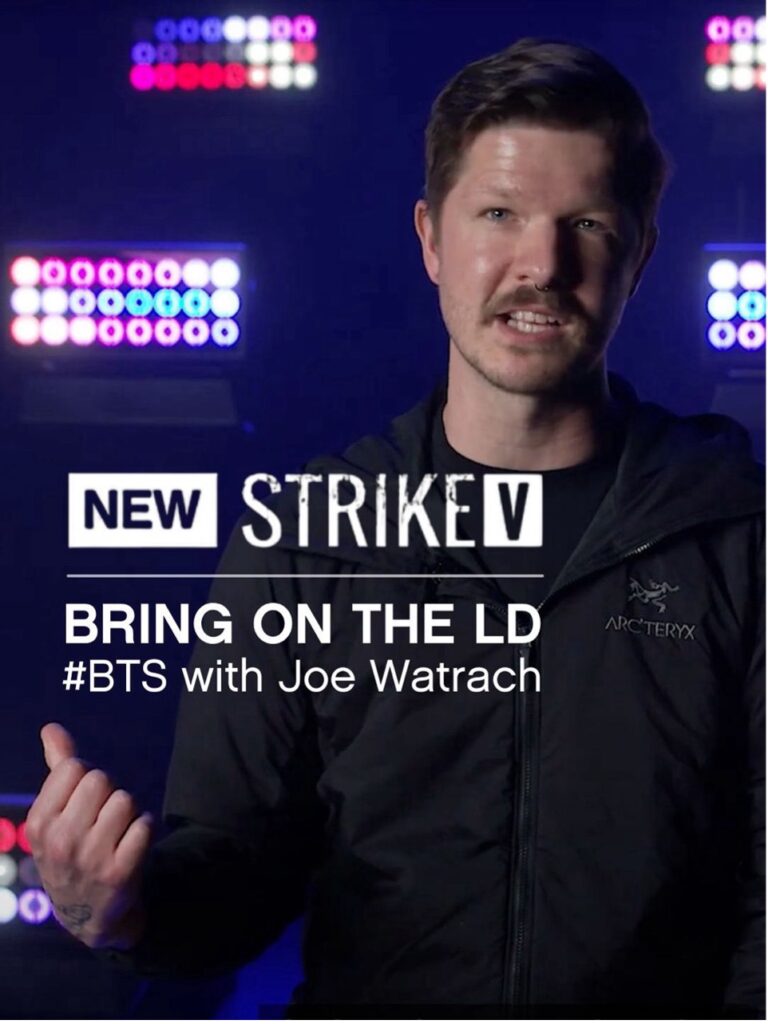
Behind the Scenes with LD Joe Watrach & STRIKE V
“The ability to layer and stack different looks is huge. One second, you’ve got tight, sharp beams and sparkling strobe effects, and the next, you drop in the smart electrostatic frost, and suddenly, the entire beam flattens out beautifully—without killing output. It’s a game-changer. Whether you’re doing arena-scale production, live broadcasts, or intimate performance lighting, this thing delivers.” – Joe Watrach
- Enjoy Joe’s STRIKE V light show before you go: Bring On The FAME

Meet STRIKE V: