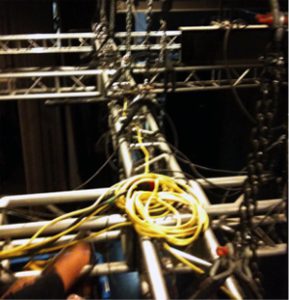Tech Talk: Untangle and Unwind: Know How to Manage Your Cables
Posted on November 8, 2011Written by Mike Graham, product manager for CHAUVET Professional
One of my biggest pet peeves is messy cables. Even at my house, all of my cables behind the entertainment system are all zip-tied and grouped by control and power. Show time, being superficial with your cables is not recommended and is not professional. Neat cables translate into a smooth show and smooth wrap-up. When you cut the zip-ties or tape and the cables drop off the rig in a nice long line all ready to be spooled up, it can mean the difference between making last call at the bar or not. So, here are a few simple tips on how to keep under control miles of power and data cables.
1. Run motor cables first. Only run what you need. Tape or zip-tie them down neatly on the top upstage side of your truss. This is the least visible side of your truss from the front of house.
2. Run fixture power second. Again, only run what you need. Make sure that you leave a little slack between the back of the fixture and your first tape or zip-tie point so that you can easily focus or adjust your light position easily if you need to. If you are stuck in a position of having to use a 25-inch cable to jump three inches, do not coil it up and attach it to the rig. Uncoil the entire cable and fasten it in down the truss so that it lays out neatly down the upstage top pipe above the motor control cable. Power up your lights to make sure that everything turns on and homes. This gives you a little bit of time to swap out a light if you need to before you get your data all tied in. I recommend having a spare circuit of power every 20 inches so that if you have to add in something, or something goes awry, you have an open circuit without having to run it in a rush and risk messing up your cable management.
3. Data runs – work backwards. If you are using multiple universes of DMX, then this is a one-person job. It is really important to pay close attention to what is going on. Messing up the DMX run can create huge problems down the road. I recommend working from the last unit on the DMX chain to the head. This way all of my excess cable is going back towards the opto-splitters and can be easily hidden as we go. I also suggest not cleaning any cable until you have control over everything from the control desk. This is because if you are going to have a problem, it is most likely to be data-related. Data cables are fragile and for some reason, get caught in road case lids all the time. Once you are sure that you are good to go for control, try to tie these again to the upstage backside of the truss. If you are out of room or it’s getting to look like the all-you-can-eat pasta buffet, use the downstage top of the truss.

Passing data runs through a corner block in truss. Notice how it is all neatly running in the same direction.
More quick tips:
1. Labeling your power distro helps you find what power is plugged in where and avoids signal loss.
2. Sharp cables are much easier to find when you’re in a rush, especially when you are running in the dark during a show.
3. A big spool of power cable becomes an electromagnet when powered up. This can cause electrical fields that will mess with your more sensitive gear, especially if you are working on a wireless network.
Remember, a successful show is not just about the façade! Be thorough and neat, follow these suggestions and manage a successful show.