Tech Talk: 16-Bit Dimming for LEDs
Posted on April 9, 2013Written by Mike Graham, product manager for CHAUVET Professional.
The latest push in the world of LED lighting has been control of said LEDs. Dimming has been a problem since the beginning of LEDs in the entertainment industry and has effectively made it so that it is unacceptable to many lighting designers to use LEDs for anything except scenic elements and highlighting. For some reason, having a ‘steppy’ low end that looks like a flat tire sounds is a bad thing.
Chauvet has done some amazing things over the past few years with regards to this problem. We released fixtures with built-in dimming profiles a few years ago in the COLORado, COLORdash and Q-Series of products to help with the visual version of ‘thump thump thump,’ and that helped a lot. Doing a fade from 50% to 0 over a few seconds now looked a lot smoother. The bar has been raised again.
Several manufactures (including Chauvet) are introducing 16-bit LED dimming, which virtually eliminates any remnants of the dreaded ‘steppiness’ that has plagued the industry for years. Chauvet has already released several products with 16-bit dimming included, such as the Ovation series or COLORado 4 IP to name a few.
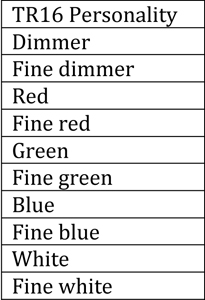 Sixteen-bit dimming offers the user the ability to easily control LED dimming just like you would control fine pan and fine tilt. As always, there are 255 steps of control in 8 bit (standard) dimming control. With the fine control offered in 16-bit mode, there are 255 additional steps between each step of the standard 8-bit dimmer channel. This additional level of control allows the fixture to act much more fluid in dimming, especially at the low end where it has always been problematic. In the DMX personality, the channels would be set up like in the image at right, in the case of the COLORado 4 IP.
Sixteen-bit dimming offers the user the ability to easily control LED dimming just like you would control fine pan and fine tilt. As always, there are 255 steps of control in 8 bit (standard) dimming control. With the fine control offered in 16-bit mode, there are 255 additional steps between each step of the standard 8-bit dimmer channel. This additional level of control allows the fixture to act much more fluid in dimming, especially at the low end where it has always been problematic. In the DMX personality, the channels would be set up like in the image at right, in the case of the COLORado 4 IP.
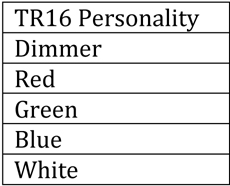
If the profile is set up correctly on your console, all you will see is something similar to the image on the left. This is because the person who built the profile has already incorporated the normal operation with the fine control, in the same way that fine pan and fine tilt are included in the parameters for pan and tilt in most personalities. If you could see the values of the 16-bit channel move during a cross fade, you would see the numbers whip from 0 to 255 and back again faster than you could possibly read them. However, if you are using a fader controller, you will still have to use the fine channels for tweaking your color output and is most useful in the very low end of control. What I would suggest is to have the main control at your desired level of output and the fine control at full. I would suggest dragging the main level to zero during dimming and drag the fine control to zero following the main control. This will give you the best control of the low end in a manual situation.
As a final tip, in any 16-bit control situation, it is important to turn off any dim setting or dim curve settings. They should be both turned off so that there is no conflict between the controller and the fixture. Keep in mind, those settings were designed to help the fixtures compensate for 8-bit control. As long as you are using a 16-bit personality, your fixture does not need any help on low end dimming.
