How to Switch Pixel Order of COLORado PXL Bar 16
Posted on November 16, 2024
One of the great things about the Control channel is the options it gives us for changing fan settings, PWM settings, selecting dimming curves, and more.
WATCH NOW to learn how the Control channel can be used to switch pixel order by defining the first pixel on COLORado PXL Bar 16. Assigning a first pixel is how we invert the direction our effects run.
This is particularly useful when fixtures are mounted in a mixed orientation, allowing upside-down fixtures to match the direction that effects run in the rig, regardless of how they’re hung.
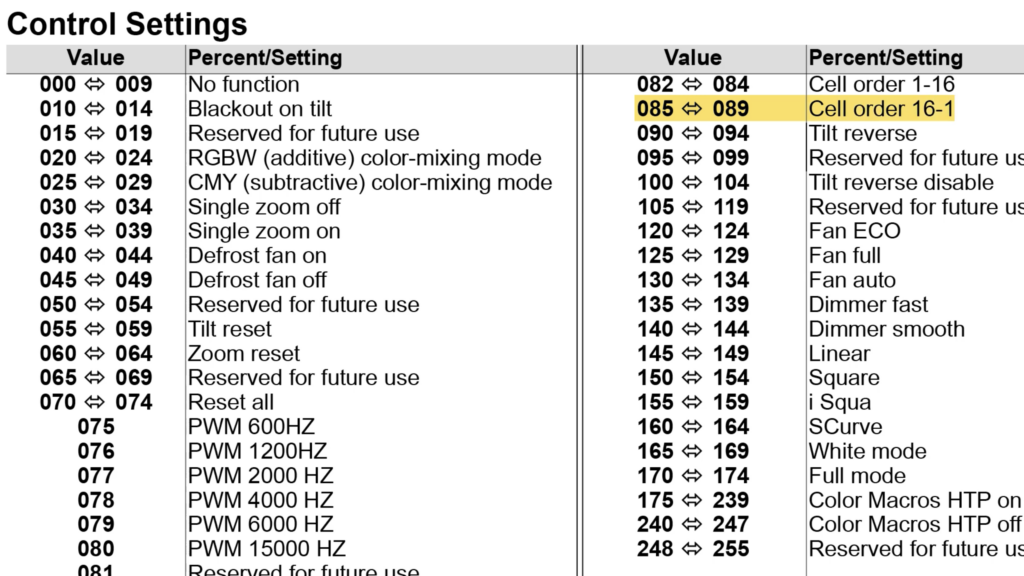
In the Control channel, Cell refers to pixel. Setting the Control channel between 085~089 reverses the cell order and moves the starting pixel to the opposite end of the fixture.
Understanding how Control channel options can help you control your rig better is a great way to come into a show.
