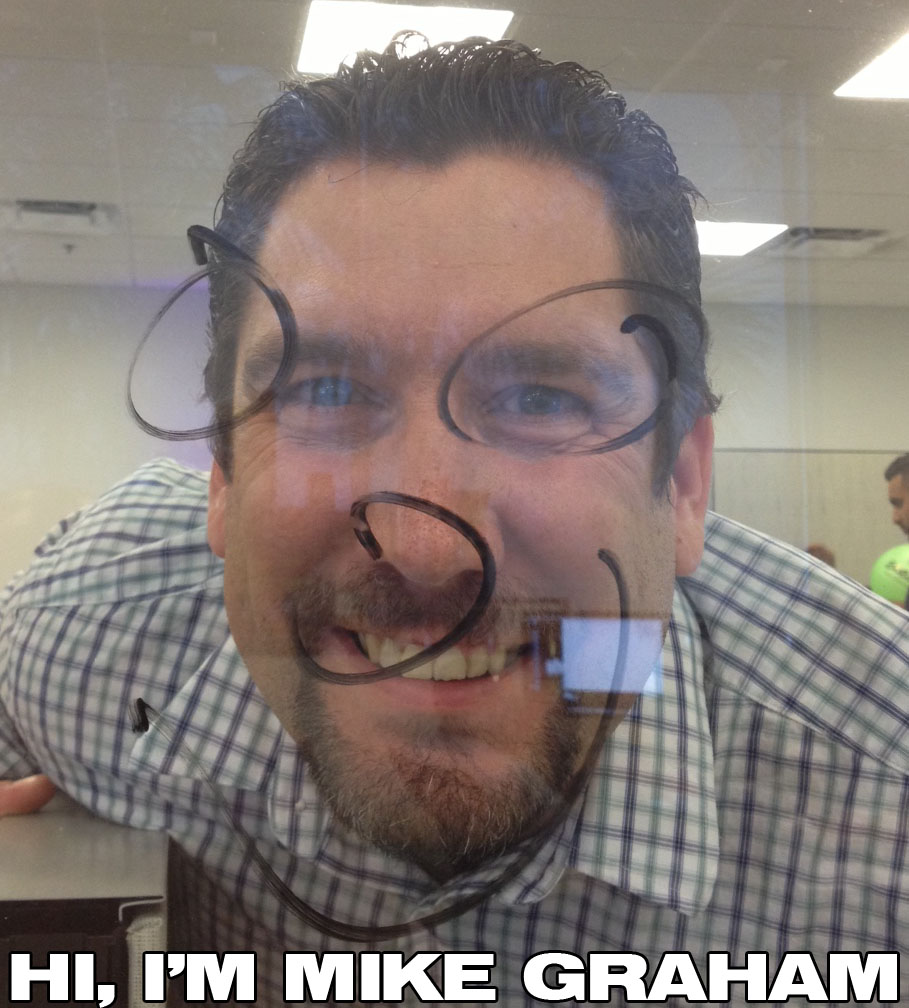TECH TALK: Moving Light Magic!
Posted on April 10, 2014Another Mike Graham Tech Talk — on moving lights!
Many of today’s moving heads have some pretty amazing capabilities that are not always listed in the feature sets on the spec sheets. In order to find your lights inner magic, it is important to spend some quality time with them.
CHAUVET is launching a new line of moving heads called ROGUE. In this line, we are offering two spots and two beams. I would like to tell you all a little about each one and what they can all do, and none of these things are on the features list in the spec.
The ROGUE R1 Spot is a 140W LED powered work horse. This fixture is designed with the small to mid- size production or installation in mind. Because of a killer optical system, this fixture excels in gobo morphing, iris pulse, and other weird optical effects. So, give this a shot…. Pick two gobos, one static, and one rotating. Drop them in to the optical path. Get a hard focus on one of the gobos. Save that as a cue. Now move the focus to the other gobo. Make that a hard focus. Make the cross fade time between these two cues about 10 seconds. Now play back the cue a few times. Watch the image shift from one gobo to the other. Check out how the images change between the two. There are so many different looks that are available for you in that 10 second change that you can pull from for a show. Now go back and add in some slow rotation into the rotating gobo. Run that same cue again with the rotation. You will now see something completely different. Keep in mind that you have several gobo combinations to check out, and we haven’t even looked at split colors or the prism yet. By adding in the colors and the gobos, you have hundreds of different looks that can be achieved by these mixes. Now, let’s check out the iris. By using the iris on its own, yep, you can shrink down the beam angle. When combined with the prism, you can create some really cool beam effects. Using the built in iris macros, you can create iris pulse effects with rotation from the prism. Again, try the dots gobo and some slow color changes and now you have some really cool looks that will amp up your show.
The ROGUE R2 Spot has a 240W light engine that will blow your doors off. Designed to work with the mid to larger sized production or installation, this light has all of the features of the R1 Spot, but also has a second color wheel and frost flag. This means that not only can you create all of the effects that the R1 Spot can produce, the R2 Spot can also create stunning color combinations that are designed to produce great effects. While the frost effect is designed primarily to give you a wash effect, it can be much more. If you put the frost in with the prism, it will give you a wide wash effect. By adding in prism rotation, and changing the focus, you will start to see edges appear in the beam path. These edges can be further accented by adding in gobos and creating textures. These different textures are great for adding a bit of movement in your wash beam path. This is great for giving your show something a bit out of the ordinary.
The ROGUE R1 Beam is powered by the OSRAM 132 Sirius Reflector lamp. Utilizing a unique optical path, this fixture is equipped with a color wheel, gobo wheel, and two prisms that are designed to overlap each other. Because of its small size, the head of this light has whiplash fast movement to go along with its stunning output and effects. Because of its unique ability to overlap the prisms, you can get some effects that are normally reserved for lighting fixtures that are many times the R1 Beam’s cost. When you get this fixture in your hands, the first thing you are going to want to do is to fill up the room with haze. Once that is done, check out the gobo patterns on their own. There are some very cool beam reducer gobos, and there are also some neat patterns that stand up on their own as well. Now that you have had the chance to check out the patterns and aerial effects without the prisms, lets do the same thing with the first prism in. With the first prism being a 5 facet effect, you will notice that the focus is hard on the outer edges or in the middle. You can’t focus the entire beam at once. This is because the prism is bending the light out at an angle and the focal length of the center of the prism and the outer edges are different. This is actually to your advantage. By having the ability to focus on one side or the other, this gives you some very cool textures in the air. I really like the beam reducers in combination with the 5 facet prism. Adding in a slow rotation to this and maybe even some gobo shake gives designers the ability to create some really interesting effects. You might even want to add in a slow focus chase to play with the focal length of the prism. Now check out the 8 facet prism. Roll through the gobos again. With this prism wheel, I like the break up effects in haze. This gives me some great beam effects. By adding in some split colors, I can get even more effects. Now lastly, let’s try using both prisms at once. For this, I would suggest using the beam reducers to start so that you can get used to the effect. Try rotating the prisms in opposite directions. This will give you a very interesting effect that is pretty unique to this fixture. Try moving the focus in and out to do a kind of prism morphing effect. By the time you are done playing with all of these effects, I am sure that you will be impressed.
The ROGUE R2 Beam is the powerhouse of the series. Lamped with the OSRAM 230 Sirius Reflector light source, this fixture has unmatched output for its class. Because of this output, it can smash right through the brightest of video effects to make big visual impacts on your show. This fixture offers brilliant colors, specially selected gobos, 8 facet prism with zoom, frost, and focus. Again, check out all of the gobos on their own. Since this fixture has the output to light a stadium show, we wanted to include not only the beam reducer gobos, but some interesting break up gobos that would create some huge looks as well. Now drop in the prism and let’s go to work. As you start to check out the prism and gobo combinations, run the zoom in and out as well as the focus. You will start to see some very unusual textures that can be used as show stopping effects. Now let’s try the frost. With the frost effect, you can get a very nicely diffused beam of light that can double as a narrow wash effect. Try putting in the prism with one of the beam reducers. Now add in the prism in a slow rotation, the 3200K color correction, and the middle beam reducer with gobo shake. This effect reminds me of the old time movie look. If you work the gobos a little more, it can give you a halogen flicker effect that is really cool. This is something to play with. Try different gobos, different gobo bounce speeds, and colors to create some really interesting textures with the frost. I am sure that you will be inspired.
Since moving lights have been around for years and video effects seem to be taking the industry by storm, it is more and more important that we try to make our moving lights preform tricks that will make the audience take notice. We need to be more creative than ever. Bigger and more pronounced looks are the name of the game. In order to make that happen, we need the power of output. ROGUE will give you that power and more. We added in the feature sets, now you need to throw in your imagination.